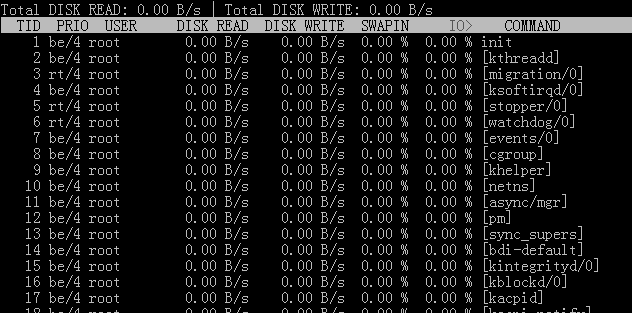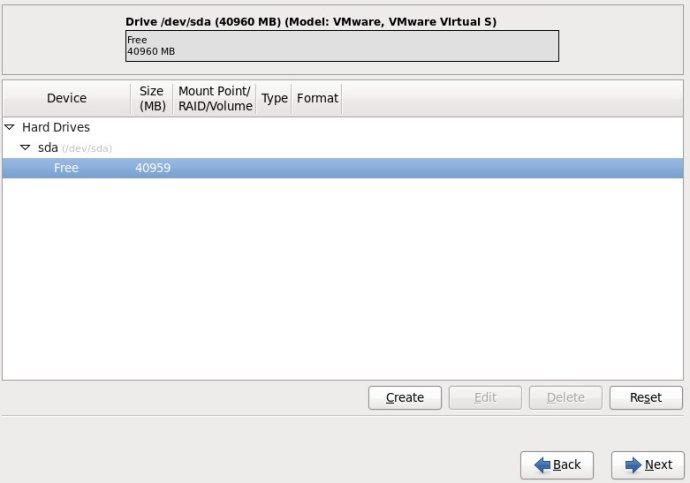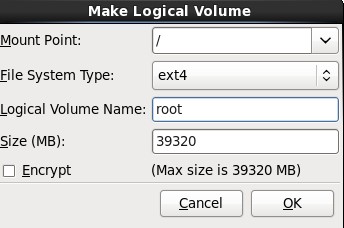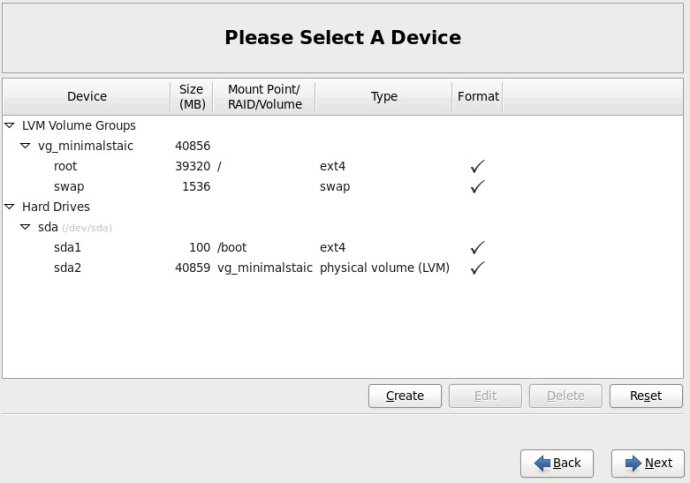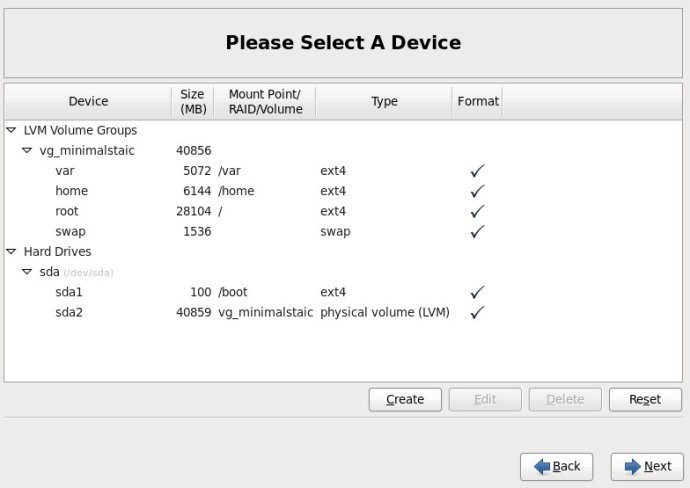admin 发布的文章
Centos图形创建LVM分区
2.选择“Create Partition”选项中的“Standard Partition”,然后点击Create;
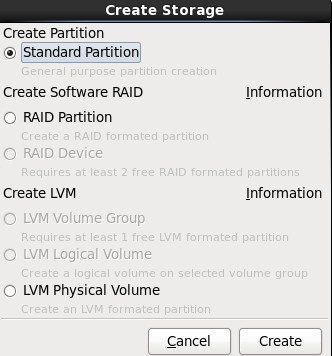
3.在挂载点上选择“/boot”,文件系统类型中选择“ext4”,大小填写100(单位为MB),然后在“Additional Size Options”区域选择“Fixed size”选项,最后再勾选“Force to be a primary partition”,最最后点击OK按钮;
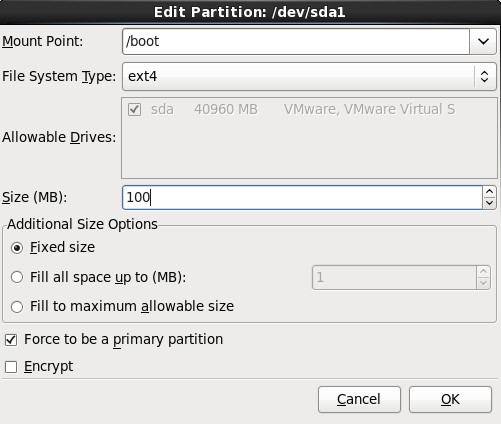
4.选择剩下来的Free行,点击Create按钮,在弹出的对话框中选择“Create LVM”选项中的“LVM Physical Volume”单选按钮,最后单击Create;
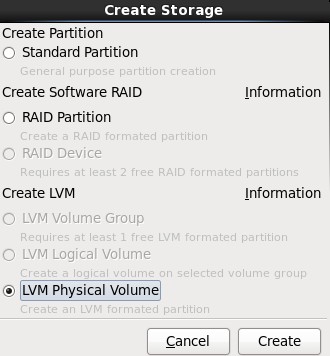
5.在弹出的“Add Partition”对话框中,在“Additional Size Options”区域选择“Force to be a primary size”选项,最后再勾选“Force to be a primary partition”,最最后点击OK按钮;
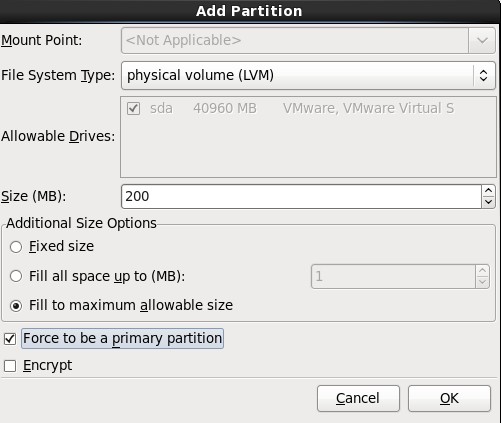
6.选中sda2这一行,单击“Create”按钮,(千万不要单击“Edit”,不然的话,会回到Standard Partition模式)
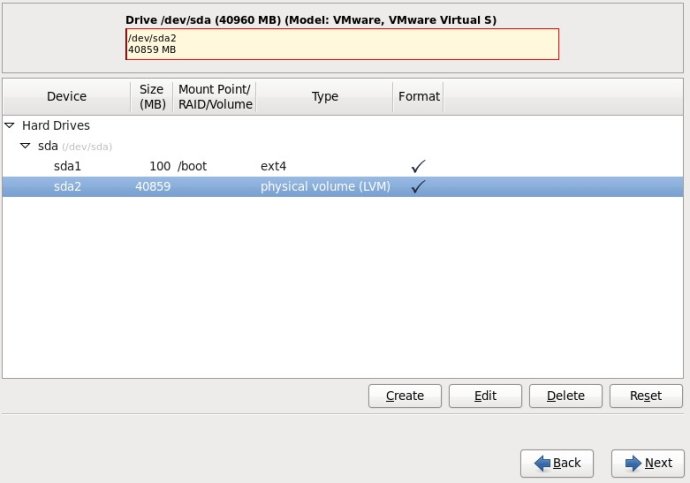
7.在弹出的“Create Storage”对话框中,选择“Create LVM”区域中的“LVM Volume Group”选项,最后单击Create按钮;
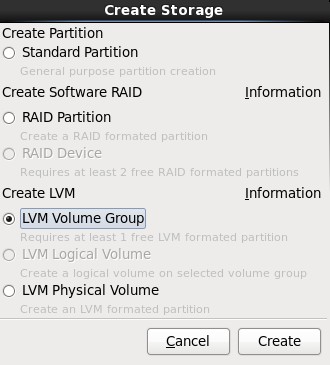
8.在弹出的“Make LVM Volume Group”对话框中,指定“Volume Group Name”的名称(不能包含空格)和“Physical Extent”的大小,默认为4M,最后点击OK按钮;(也可以在这里直接点击Add按钮添加LVM logical Volume)
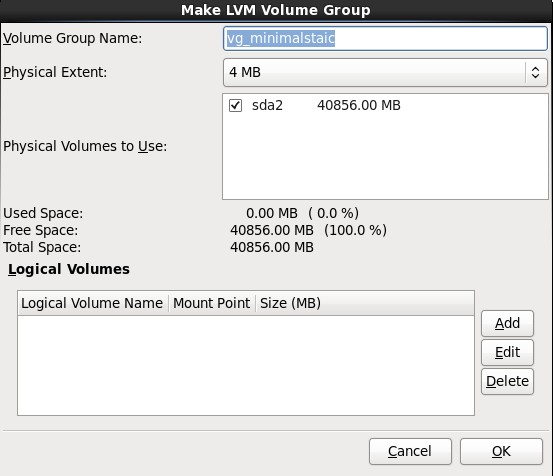
9.单击上图中的Add按钮,在弹出的“Create Storage”中选择“Create LVM”区域中的“LVM Logical Volume”,最后单击Create按钮;
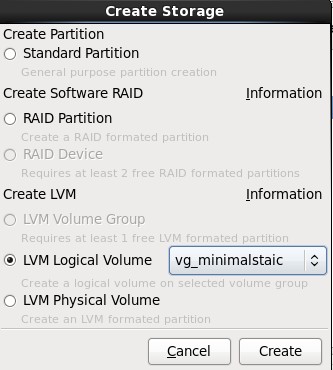
10.在弹出的“Make Logical Volume”对话框中指定挂载点、文件系统类型、逻辑卷的名字和卷的大小,最后单击OK按钮;(如果文件系统类型为swap,则没有挂载点)
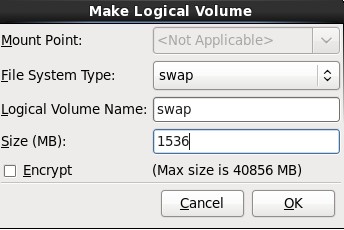
参考:http://www.newsky.net.cn/help/Show.asp?id=13
CentOS增加swap分区
使用dd命令创建一个swap分区
[root@localhost Desktop]#dd if=/dev/zero of=/home/swap bs=1024 count=1048576
#count的计算公式: count=SIZE*1024 (size以MB为单位)
这样就建立一个/home/swap的分区文件,大小为1G,接着需要格式化新建的SWAP分区:
[root@localhost Desktop]# mkswap /home/swap
再用swapon命令把这个文件分区变成swap分区
[root@localhost Desktop]#swapon /home/swap
#关闭SWAP分区命令为:[root@localhost Desktop]#swapoff /home/swap
再用free -m查看一下,可以看出swap扩大了。
为了能够让swap自动挂载,要修改/etc/fstab文件
vi /etc/fstab
在文件末尾加上
/home/swap swap swap default 0 0
这样就算重启系统,swap分区就不用手动挂载了。
参考:http://blog.chinaunix.net/uid-26881541-id-3347389.html
CentOS 6.2 Nginx PHP-FPM 环境安装 Curl 7.24
源代码安装
yum remove curl curl-devel wget http://curl.haxx.se/download/curl-7.24.0.tar.bz2 tar xfj curl-7.24.0.tar.bz2 cd curl-7.24.0 ./configure --prefix=/usr make make install #check version curl -V ./configure --with-curl=/usr --with-curlwrappers
参考:http://gadelkareem.com/2012/02/27/upgrade-curl-7-24-on-centos-6-2/
DirectAdmin安装mod_limitipconn限制每个IP连接
1. 下载和安装mod_limitipconn
wget http://dominia.org/djao/limit/mod_limitipconn-0.24.tar.bz2 bzip2 -d mod_limitipconn-0.24.tar.bz2 tar xvf mod_limitipconn-0.24.tar cd mod_limitipconn-0.24 apxs -c -i -a mod_limitipconn.c chmod 755 /usr/lib/apache/mod_limitipconn.so
2. 应用每个用户
创建自定义用户 VirtualHost 模板
cd /usr/local/directadmin/data/templates cp virtual_host2*.conf custom cd custom
编辑 virtual_host2.conf ,在 VirtualHost 中添加以下内容
<IfModule mod_limitipconn.c> <Location /> MaxConnPerIP 10 NoIPLimit images/* </Location> </IfModule>
案例
#省略... <VirtualHost |IP|:|PORT_80| |MULTI_IP|> |CUSTOM| |?CGI=ScriptAlias /cgi-bin/ `DOCROOT`/cgi-bin/| ServerName www.|DOMAIN| ServerAlias www.|DOMAIN| |DOMAIN| |SERVER_ALIASES| ServerAdmin |ADMIN| DocumentRoot |DOCROOT| |CGI| |USECANONICALNAME| <IfModule !mod_ruid2.c> SuexecUserGroup |USER| |GROUP| </IfModule> <IfModule mod_limitipconn.c> <Location /> MaxConnPerIP 9 NoIPLimit images/* </Location> </IfModule> #省略...
重建所有用户 httpd.conf
cd /usr/local/directadmin/custombuild ./build rewrite_confs
重启Apache
service httpd restart
完成!
windows 2003 64位系统php运行报错:1%不是有效的win32应用程序解决
问题一:php运行报错:1% 不是有效的 win32 应用程序
php环境配置完毕后,运行html成功,但运行php就报错,错误提示是“1% 不是有效的 win32 应用程序”,英文报%1 is not a valid Win32 application。第一次碰到这样的问题,经过搜索和试验,问题终于解决。
报错原因:由于在64位操作系统里,默认配置下,IIS工作在64位模式下,这会让许多32位的应用不能正常工作。
解决方法:
1)进入命令提示符:开始->运行 cmd
2)执行脚本:
cscript %SYSTEMDRIVE%\inetpub\adminscripts\adsutil.vbs SET W3SVC/AppPools/Enable32bitAppOnWin64 1
说明:%SYSTEMDRIVE%表示系统盘。例如,如果你的系统盘是C,那么上述语句改为:cscript c:\inetpub\adminscripts\adsutil.vbs SET W3SVC/AppPools/Enable32bitAppOnWin64 1
问题二:访问网页报错:Service Unavailable
经过上面的操作后,以为大功告成了,其实不然。访问网站竟然又报错:Service Unavailable。
解决方法如下:
1)进入命令提示符:开始->运行 cmd
2)执行脚本:
%SYSTEMROOT%\Microsoft.NET\Framework\v1.1.4322\aspnet_regiis.exe -i
说明:%SYSTEMROOT%\表示系统目录,一般是“C:\WINDOWS\”;v1.1.4322是默认.net版本,你也可以改为“v2.0.50727”等其他版本,关键是不要写错路径名,否则执行不成功。
转载:http://www.2cto.com/os/201212/173551.html
在Linux上安装Squid代理服务器软件的详细步骤
1、获取Squid源代码
wget http://www.squid-cache.org/Versions/v3/3.1/squid-3.1.9.tar.gz
2、编译及安装
tar -zxvf squid-3.1.9.tar.gz cd squid-3.1.9 ./configure --prefix=/usr/local/squid --enable-arp-acl --enable-linux-netfilter --enable-pthreads --enable-err-language="Simplify_Chinese" --enable-default-err-language="Simplify_Chinese" --enable-auth="basic" --enable-baisc-auth-helpers="NCSA" --enable-underscore make make install
3、编译生成Squid认证程序ncsa_auth
cd helpers/basic_auth/NCSA/ make cp ncsa_auth /usr/sbin/ cd ../../../
4、使用htpasswd来生成用户名/密码对应的文件
htpasswd -c /usr/local/squid/password <用户名>
5、修改Squid配置文件
cd /usr/local/squid/ mv -f etc/squid.conf etc/squid.conf.bak vi etc/squid.conf # 插入如下内容 acl SSL_ports port 443 acl Safe_ports port 80 # http acl Safe_ports port 21 # ftp acl Safe_ports port 443 # https acl Safe_ports port 70 # gopher acl Safe_ports port 210 # wais acl Safe_ports port 1025-65535 # unregistered ports acl Safe_ports port 280 # http-mgmt acl Safe_ports port 488 # gss-http acl Safe_ports port 591 # filemaker acl Safe_ports port 777 # multiling http acl CONNECT method CONNECT auth_param basic program /usr/sbin/ncsa_auth /usr/local/squid/password acl normal proxy_auth REQUIRED http_access allow normal # Deny requests to certain unsafe ports http_access deny !Safe_ports # Deny CONNECT to other than secure SSL ports http_access deny CONNECT !SSL_ports # And finally deny all other access to this proxy http_access deny all # Squid normally listens to port 3128 http_port 3128 # We recommend you to use at least the following line. hierarchy_stoplist cgi-bin ? # Uncomment and adjust the following to add a disk cache directory. #cache_dir null /tmp # Leave coredumps in the first cache dir coredump_dir /usr/local/squid/var/cache # Add any of your own refresh_pattern entries above these. refresh_pattern ^ftp: 1440 20% 10080 refresh_pattern ^gopher: 1440 0% 1440 refresh_pattern -i (/cgi-bin/|\?) 0 0% 0 refresh_pattern . 0 20% 4320
6、启动Squid
./sbin/squid
转载:http://www.oschina.net/code/snippet_4873_1535
phpmyadmin导出数据库后再倒入出错的问题 #1044
CREATE DATABASE information_schema DEFAULT CHARACTER SET utf8 COLLATE utf8_general_ciSQL 查询:
-- -- ? information_schema -- CREATE DATABASE information_schema DEFAULT CHARACTER SET utf8 COLLATE utf8_general_ci
MySQL 返回:
#1044 - Access denied for user 'xxx'@'localhost' to database 'information_schema'
phpmyadmin导出的数据库里有创建数据库的语句,而空间没有创建数据库权限,所以出错。常见于没有进入特定数据库导出导致。
删除导出的sql文件里的创建数据库语句:
-- phpMyAdmin SQL Dump
-- version 2.11.6
-- http://www.phpmyadmin.net
--
-- 主机: localhost
-- 生成日期: 2014 年 09 月 01 日 15:46
-- 服务器版本: 5.0.51
-- PHP 版本: 5.2.6
SET SQL_MODE="NO_AUTO_VALUE_ON_ZERO";
/*!40101 SET
@OLD_CHARACTER_SET_CLIENT=@@CHARACTER_SET_CLIENT */;
/*!40101 SET @OLD_CHARACTER_SET_RESULTS=@@CHARACTER_SET_RESULTS
*/;
/*!40101 SET @OLD_COLLATION_CONNECTION=@@COLLATION_CONNECTION */;
/*!40101 SET NAMES utf8 */;
--------------------------------------------------------
这中间的部分删除...
--
-- 表的结构 alerts
--------------------------------------------------------
保存,然后再进phpmyadmin导入数据就没有问题了。
本文参考:http://www.bxl.me/1598.html
DirectAdmin默认密码
cat /usr/local/directadmin/scripts/setup.txt
cPanel安全自动设置脚本KalluscPHarden
安装教程
cd /usr/local/src wget http://techsware.in/downloads/harden.sh chmod 755 harden.sh ./harden.sh
1:什么是KalluscPHarden?
答:KalluscPHarden是一个shell脚本,基于cPanel服务器安全加固、检查。
2:会为cPanel做什么?
答:改变调整设置,密码修改强度,后台进程检查,编译器的访问安全,Shell Bomb Fork保护等设置....
3:有什么额外的应用程序将安装到服务器?
答:CSF,CMM,CMQ,CMC,Maldet,Rkhunter,Linux Socket 监控,Linux的环境安全等
4:服务器会有哪些地方被调整/加固?
答:Apache,cPanel,FTP,SSH,MySQL,CSF,PHP等
5: What additional hardening steps it does ?
Ans : TMP hardening, Logrotate hardening, Daily Rkhunter scanning, rDNS Check, Disable unwanted processes, SYN FLOOD Kernel Tweak, etc
6: How to recover the old configuration, before running this tool?
Ans : All configurations will be backup as conf_file.beforetweak before making changes to it. So you can compare the configurations in you want to check anything.
7: Any more tweaks it do ?
Ans : Check change log for recent changes to the script
8:这个脚本多少钱?
答:它是完全免费的。
9:想知道更多?
Ans : Please feel free to reach me at kallu[at]techsware.in
官方主页:http://techsware.in/kcpharden.html
DirectAdmin 安装 modsecurity WEB防火墙
请注意,安装适用于 CustomBuild 2.0
cd /usr/local/directadmin/custombuild ./build update ./build set modsecurity yes ./build set modsecurity_ruleset comodo ./build modsecurity
wordpress后台暴力破解规则
/usr/local/cwaf/tmp/rules/workdir1/rules
新建文件,内容如下,保存后设置所属用户重启apache
SecAction phase:1,nolog,pass,initcol:ip=%{REMOTE_ADDR},initcol:user=%{REMOTE_ADDR},id:5000134
<Locationmatch "/wp-login.php">
# Setup brute force detection.
# React if block flag has been set.
SecRule user:bf_block "@gt 0" "deny,status:401,log,id:5000135,msg:'ip address blocked for 5 minutes, more than 10 login attempts in 3 minutes.'"
# Setup tracking. On a successful login, a 302 redirect is performed, a 200 indicates login failed.
SecRule RESPONSE_STATUS "^302" "phase:5,t:none,nolog,pass,setvar:ip.bf_counter=0,id:5000136"
SecRule RESPONSE_STATUS "^200" "phase:5,chain,t:none,nolog,pass,setvar:ip.bf_counter=+1,deprecatevar:ip.bf_counter=1/180,id:5000137"
SecRule ip:bf_counter "@gt 10" "t:none,setvar:user.bf_block=1,expirevar:user.bf_block=300,setvar:ip.bf_counter=0"
</locationmatch>
SecAction phase:1,nolog,pass,initcol:ip=%{REMOTE_ADDR},initcol:user=%{REMOTE_ADDR},id:5000234
<Locationmatch "/xmlrpc.php">
# Rate limit requests to xml-rpc
SecRule user:bf_block "@gt 0" "deny,status:401,log,id:5000235,msg:'ip address blocked for 5 minutes, more than 10 attempts in 3 minutes.'"
# Setup tracking. Whenever it gets a 200 or 405 status code, increase our brute force counter.
SecRule RESPONSE_STATUS "^(200|405)" "phase:5,chain,t:none,nolog,pass,setvar:ip.bf_counter=+1,deprecatevar:ip.bf_counter=1/180,id:5000237"
SecRule ip:bf_counter "@gt 10" "t:none,setvar:user.bf_block=1,expirevar:user.bf_block=300,setvar:ip.bf_counter=0"
</Locationmatch>规则来自:https://github.com/sensson/puppet-directadmin/blob/master/templates/modsecurity/modsec-wordpress.conf.erb
CSF防火墙 SYNFLOOD 攻击防御
SYNFLOOD is disabled by default. If you are not receiving any sort of attack, there is no need to enable it. If you are expecting an attack, enable it and set the rules a bit strict, like
SYNFLOOD_RATE = "5/s"
SYNFLOOD_BURST = "3"
i.e. if 5 connections are received from an IP/sec for 3 times, block it. Make sure don't keep it too strict if you are not receiving an attack else it will generate false positives and will block legit connections.
摘自:http://www.webhostingtalk.com/showthread.php?t=892958